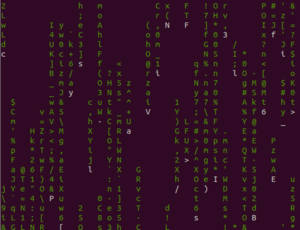Difference between revisions of "Searching Filesystems"
| (3 intermediate revisions by the same user not shown) | |||
| Line 7: | Line 7: | ||
You can extract the archive with: | You can extract the archive with: | ||
| − | + | bunzip2 Gutenberg.tar.bz2 | |
Then: | Then: | ||
| − | tar -xvf Gutenberg.tar | + | tar -xvf Gutenberg.tar |
Once you have done this, explore the contents for a few minutes, then play with the different command-line search options below. You can finish the lab by answering the questions at the bottom of the page. | Once you have done this, explore the contents for a few minutes, then play with the different command-line search options below. You can finish the lab by answering the questions at the bottom of the page. | ||
| + | |||
| + | == Searching the Archive == | ||
=== Searching for filenames === | === Searching for filenames === | ||
| Line 63: | Line 65: | ||
sed -e 's/\s/\n/g' < file_of_interest.txt | sort | uniq -c | sort -nr | head -200 | sed -e 's/\s/\n/g' < file_of_interest.txt | sort | uniq -c | sort -nr | head -200 | ||
| − | + | == Questions == | |
Please highlight the text below for spoilers/answers. | Please highlight the text below for spoilers/answers. | ||
| Line 70: | Line 72: | ||
#What is the surname of the author of the filename “1107.txt”, the answer is case sensitive: <span style="color: black; background: black;">Shakespeare</span> | #What is the surname of the author of the filename “1107.txt”, the answer is case sensitive: <span style="color: black; background: black;">Shakespeare</span> | ||
#What is the surname of the book author, of the file that is exactly 255258 bytes. The answer is case sensitive: <span style="color: black; background: black;">Lobo</span> | #What is the surname of the book author, of the file that is exactly 255258 bytes. The answer is case sensitive: <span style="color: black; background: black;">Lobo</span> | ||
| − | #What is the filename of the file with the 3rd oldest creation date: <span style="color: black; background: black;"> | + | #What is the filename of the file with the 3rd oldest creation date: <span style="color: black; background: black;">1498.txt</span> |
#Find the word that follows the follows the text “Next day there was a surprise for Jack”: <span style="color: black; background: black;">Halliday</span> (Case sensitive-no spaces) | #Find the word that follows the follows the text “Next day there was a surprise for Jack”: <span style="color: black; background: black;">Halliday</span> (Case sensitive-no spaces) | ||
Latest revision as of 06:59, 13 August 2020
These following are some notes on how to search for files on filesystems. Use these to search the Gutenberg Archive Media:gutenberg.tar.bz2.
Contents
Extracting the Archive
You can extract the archive with:
bunzip2 Gutenberg.tar.bz2
Then:
tar -xvf Gutenberg.tar
Once you have done this, explore the contents for a few minutes, then play with the different command-line search options below. You can finish the lab by answering the questions at the bottom of the page.
Searching the Archive
Searching for filenames
To search for a filename containing certain characters you can use
find /path/to/where/you/search/from -name "*.extension"
Searching for text
To search for text within a certain structure you can adapt the following.
find /path/to/where/you/search/from -type f -exec grep -H 'text-to-find-here' {} \;
Or you can use grep:
grep -r "string" /path
To show the lines surrounding the string match:
grep -r -C 3 foo README.txt
Modification and creation dates
To search for the most recently modified file:
find $1 -type f -exec stat --format '%Y :%y %n' "{}" \; | sort -nr | cut -d: -f2- | head
To search for the oldest creation date:
find /path/to/where/you/search/from -type f -printf '%T+ %p\n' | sort | head -n 20
To find a file of a certain size for example 68 bytes
find /path/to/where/you/search/from -type f -size 68c -exec ls {} \;
To find files 512k you could use:
find /path/to/where/you/search/from -type f -size +512k -exec ls -lh {} \;
To find the largest files in the filesystem
du -a /path/to/where/you/search/from | sort -n -r | head -n 20
Investigating the frequency of elements in a file
I use the following on the command line to look for frequent elements. You need to use your brain to filter the signal from the noise but it can be useful to identify uncommonly frequent IP addresses, MAC addresses and usernames et cetera.
sed -e 's/\s/\n/g' < file_of_interest.txt | sort | uniq -c | sort -nr | head -200
Questions
Please highlight the text below for spoilers/answers.
- How many times does the string "verdigris" appear, enter a number only: 9
- What is the surname of the author of the filename “1107.txt”, the answer is case sensitive: Shakespeare
- What is the surname of the book author, of the file that is exactly 255258 bytes. The answer is case sensitive: Lobo
- What is the filename of the file with the 3rd oldest creation date: 1498.txt
- Find the word that follows the follows the text “Next day there was a surprise for Jack”: Halliday (Case sensitive-no spaces)