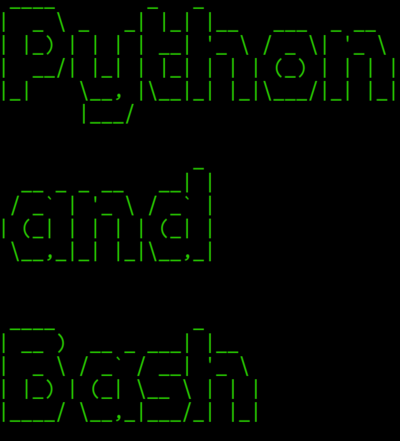Difference between revisions of "IoT Coding basics"
| Line 1: | Line 1: | ||
| + | [[File:python_and_bash.png|right|400px|thumbnail| In this lab we will learn about python and bash]] | ||
| + | |||
Lab showing bash and python as well as execution times | Lab showing bash and python as well as execution times | ||
Provide some fix the code as well as complete the code examples. Dealing with numbers, printing them, division and decimals | Provide some fix the code as well as complete the code examples. Dealing with numbers, printing them, division and decimals | ||
Revision as of 01:58, 9 June 2020
Lab showing bash and python as well as execution times Provide some fix the code as well as complete the code examples. Dealing with numbers, printing them, division and decimals
Contents
Introducing Bash and Python
Hello World!
In this section, we will run Bash and Python hello world examples.
Bash
#!/bin/bash # This is a bash comment echo "Hello Bash World!"
Python
#!/usr/bin/env python3
# This is a python comment
print("Hello Python World!")
Use your favourite text editor to create these two files hello_world.sh and hello_world.py. Make sure you provide them with execute permissions
chmod 777 hello_world.sh
And
chmod 777 hello_world.py
You can execute them with
./hello_world.sh
And
./hello_world.py
The contents of the code should be prety straightforward. The only link that may need explaining is the shebang first line. The shebang line allows the script to executed like a standalone executable without typing python, ruby, et cetera. It also immediately tells someone looking at the code, what language has been used and in the case of python it can specify the version of python that is used to execute it.
Modify your current code using the following code snippets
Bash
a="Hello bash using variables" echo $a
Python
a="Hello Python using variables" print(a)
Modify the Code 1
Examine the following two code snippets written in Bash and Python.
Bash
#!/bin/bash for ((i=0;i<10;i++)); do echo $i done
Python
#!/usr/bin/env python3
for x in range(10):
print(x)
Modify each code snippet to print the square of each number in the sequence. So the output should look like:
0 1 4 9 16 25 36 49 64 81
Can you create an average of the numbers in the sequence? So the output should just be:
4.5 for python 4 for bash as it does not natively support decimal or floating-point numbers
Upgrade the Python2 code
Create an upgrade this code to python3
Averaging a value
Exponentially Weighted Moving Averages =
Glueing code together =
Glueing code together
- running Python from bash
- running bash from python
Code resiliency
Reving processes
Virtual Terminals
Complete some common Fibonacci or squares examples