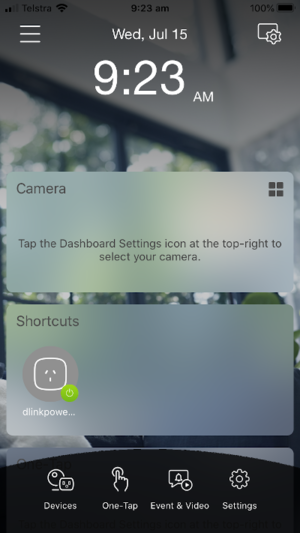Switching power with IFTTT
In this activity, we will switch a power plug on and off using the IFTTT. Before we get started, a quick word of safety. I have been very very careful to not expose any electronics greater than 5V USB or a 9v battery. In this lab we will only interact with the 240v power plug through an app. We will just treated it as a regular powerplug, except that the switch is now internet controlled. You must take this mindset, of never ever touching anything 240v. Your life, as well as the life of others around you depend on this. With any electronics that you interact with, if you don't understand something, don't touch it and contact an electrician.
Getting Started
To get started, unbox your d-link power plug and followed the instructions provided to connect it to your WiFi network.
Once you have your power plug setup you should be able to switch it on and off via your smartphone as shown on the right.
IFTTT
Once this is done we will set a trigger to turn the power plug on and off based on the time of day.