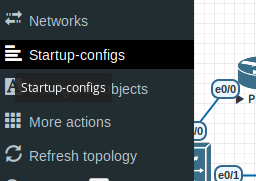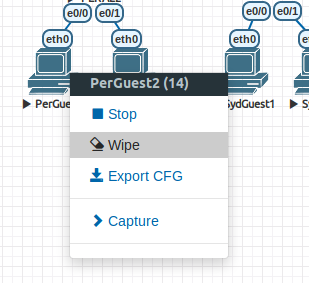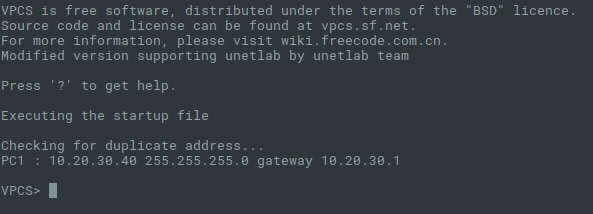Configuring IP addresses with EVE virtualPC
EVE virtual PCs are convenient because they take few resources and are fast. However, they don't export which is frustrating. The procedure below explains how to make your configuration persistent. It only needs to be done once.
We are going to enter the IP address directly into the EVE lab configuration (not the PC itself). That way when the PC starts up it will grab its configuration and self configure.
- Begin by clicking on the startup-configs menu item.
- Then click the name of the PC you are configuring:
In this example it is PerGuest2.
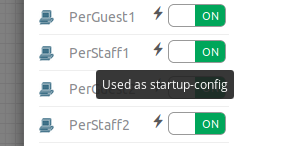
- Now enter the commands you would use to configure the address on a virtualPC. It is important to get the syntax correct as there is no error checking at this point.
- Click save
- If the slide switch is not in the ON (green) position, slide it across.
- Close the startup-config window.
The configuration of your virtual PC is now permanently set. However, it won't be used unless if the virtual PC thinks it has a locally configured IP address.
- Right click on the virtual PC icon and select wipe config.
Once the wipe is complete the PC will power down. Next time it powers up it should load the configuration you stored in EVEs startup-config.
- Start the virtual PC.
- Open a console and verify that the IP address is set.