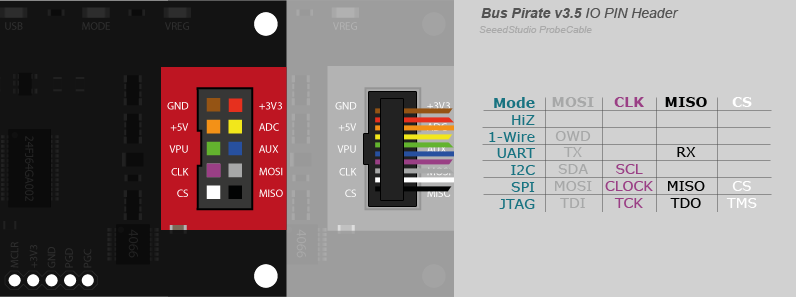Bus Pirate
Jump to navigation
Jump to search
So you can start the bus pirate with:
sudo screen /dev/ttyUSB0 115200
You will be presented with an interface like:
HiZ>
Hit the question mark key to see the menu
HiZ>?
General Protocol interaction
---------------------------------------------------------------------------
? This help (0) List current macros
=X/|X Converts X/reverse X (x) Macro x
~ Selftest [ Start
# Reset ] Stop
$ Jump to bootloader { Start with read
&/% Delay 1 us/ms } Stop
a/A/@ AUXPIN (low/HI/READ) "abc" Send string
b Set baudrate 123
c/C AUX assignment (aux/CS) 0x123
d/D Measure ADC (once/CONT.) 0b110 Send value
f Measure frequency r Read
g/S Generate PWM/Servo / CLK hi
h Commandhistory \ CLK lo
i Versioninfo/statusinfo ^ CLK tick
l/L Bitorder (msb/LSB) - DAT hi
m Change mode _ DAT lo
o Set output type . DAT read
p/P Pullup resistors (off/ON) ! Bit read
s Script engine : Repeat e.g. r:10
v Show volts/states . Bits to read/write e.g. 0x55.2
w/W PSU (off/ON) <x>/<x= >/<0> Usermacro x/assign x/list all
UART
Press m to change mode
HiZ>m
Then hit 3 for UART
(1)>3
Then follow the prompts to set the baud rates and other values. For the final option, I usually select the output type to be Normal.
After you have followed the prompts you will be left with something that looks like:
UART>
Enter:
UART>(2)
And you should be able to read the UART data.